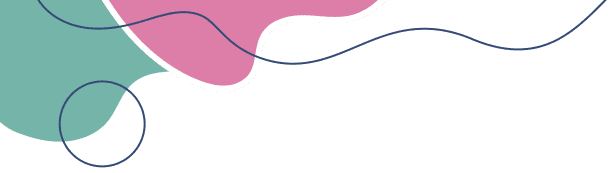If your Windows Server says “Evaluation” and your product key isn’t working, don’t worry — you’re just using the Evaluation Edition.
This version is temporary and meant for testing. To activate your server with a valid product key, you first need to convert it to the full version.
This guide will walk you through the full process, step by step.
Let’s check what edition your system is running.
Open Command Prompt as Administrator
Run this command:
If it shows: Current Edition : ServerStandardEval
✅ You're using the Evaluation version and need to convert it.
Now check which editions you can upgrade to:
If it shows: yaml
🎯 You can proceed to the next step.
Replace XXXXX-XXXXX-XXXXX-XXXXX-XXXXX with your real product key:
The system will convert the edition and restart automatically
This may take a few minutes depending on your server specs
After rebooting, confirm that your license was successfully activated:
You should see:
License Status: Licensed
✅ That means everything worked correctly.
If you have questions or need help with this process, contact us 24/7.
📧 Email: genuinekeylicenses@gmail.com
📞 Phone: +1 (305) 896-1926