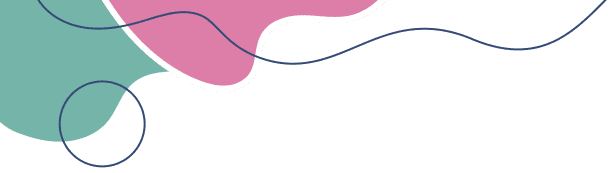If you're trying to activate your Windows and you see a message like:
“Windows can’t activate right now. Try again later.” — don’t panic.
This is one of the most common issues. The good news is: you can fix it yourself, even if you have no technical experience.
Follow these easy steps.
Make sure you’re connected to the internet. Windows needs to communicate with Microsoft’s servers.
How to check:
Open any browser and try visiting a website like google.com.
If it doesn’t load, reconnect to your Wi-Fi or plug in your Ethernet cable.
Your license must match your installed Windows edition.
Example: A Windows 11 Pro key won’t work if you have Windows 11 Home installed.
To check:
Press Windows + I to open Settings
Go to System > About
Under Windows Specifications, check your Edition
Sometimes, just entering the key again solves the issue.
How:
Press Windows + I → System → Activation
Click Change product key
Enter the key from KingLicenses.com
Click Next and follow the prompts
Some systems need to be activated by phone, especially older versions or after hardware changes.
How:
Press Windows + R
Type slui 4 and press Enter
Select your country
Call the number shown
Provide the Installation ID and receive the Confirmation ID
Enter it to activate
Don’t worry — we’re here to help.
📧 Email: genuinekeylicenses@gmail.com
📞 Phone: +1 (305) 896-1926
You’re never alone — our expert support team is available 24/7.