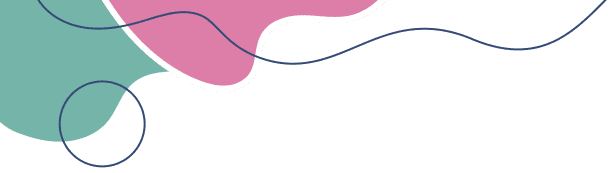If you see a watermark on your screen that says:
“Windows Evaluation Copy – Build XXXX”,
…and when you try to activate your license it says your key is invalid, you’re not doing anything wrong.
The issue is simple: you have the wrong version of Windows installed.
You probably installed Windows 10/11 Enterprise Evaluation, which is:
Meant for enterprise IT testing only
Valid for only 90 days
Not compatible with retail product keys (like Windows 10 Pro or 11 Pro)
Shows a watermark: "Evaluation Copy – Build XXXXX"
Your Pro key will never work on an Enterprise Evaluation version, no matter how many times you try.
You’ll need to do a clean installation of the correct edition:
Windows 10 Pro or Windows 11 Pro.
Since we’ll be reinstalling the system, it’s highly recommended to back up:
Personal files
Downloads
Desktop folders
Anything else you need to keep
Use a USB, external hard drive, or cloud backup.
Go to Microsoft’s official site:
👉 https://www.microsoft.com/software-download/windows11
Download the Media Creation Tool
Use it to create a bootable USB with Windows 11 Pro (or use /windows10 for Windows 10 Pro)
Plug in the USB and restart your computer
Press the boot menu key (F12, F9, Esc, or Del, depending on your brand)
Select the USB as boot device
Choose Custom Install
Delete all partitions except unallocated space (or format C:)
Select the drive and click Next
Windows will begin installing from scratch.
Once Windows finishes:
Go to Settings > System > Activation
Click Change product key
Enter your valid Windows Pro key from KingLicenses.com
🎉 Done! You’ll now be running the correct version and your license will work.
Don’t try to convert Evaluation to Retail using hacks or scripts — it often causes more issues.
Don’t try to use your key on Windows Enterprise — it simply won’t work.
We assist users with this issue every day. Reach out to us 24/7 if you’re unsure how to proceed:
📧 Email: genuinekeylicenses@gmail.com
📞 Phone: +1 (305) 896-1926