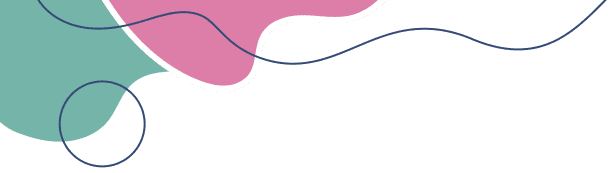Buying a genuine Windows license is step one. But keeping it working without issues over time requires some basic care.
Here are 7 key tips to help you avoid activation errors, license deactivation, and other Windows headaches.
Make sure your product key matches your installed version.
For example:
A Windows 11 Pro key won’t work on Windows 11 Home
A Retail key won’t activate Enterprise Evaluation
Use this command to check your version: winver
If your license is tied to hardware, formatting may cause issues. Always:
Backup your key (or keep it saved in your email)
Use the same hardware after reinstalling
These tools can:
Break Windows updates
Corrupt activation services
Cause permanent license bans
Stick with genuine keys from trusted resellers like KingLicenses.com.
Go to:
Settings > Accounts > Your Info → Sign in with your Microsoft account.
This helps recover your license automatically after reinstalling Windows.
Major hardware changes (like motherboard replacement) can break activation.
If you plan to upgrade hardware:
Use a Retail license (they can transfer)
Contact support before and after the change
To verify license status: slmgr /xpr
To view license type: slmgr /dlv
If Windows gives an error:
Don’t rush to “registry fixes” or sketchy tools
Ask your vendor or contact our support — we’re available 24/7
Contact us any time. We’re here to help with any installation or activation issue.
📧 Email: genuinekeylicenses@gmail.com
📞 Phone: +1 (305) 896-1926